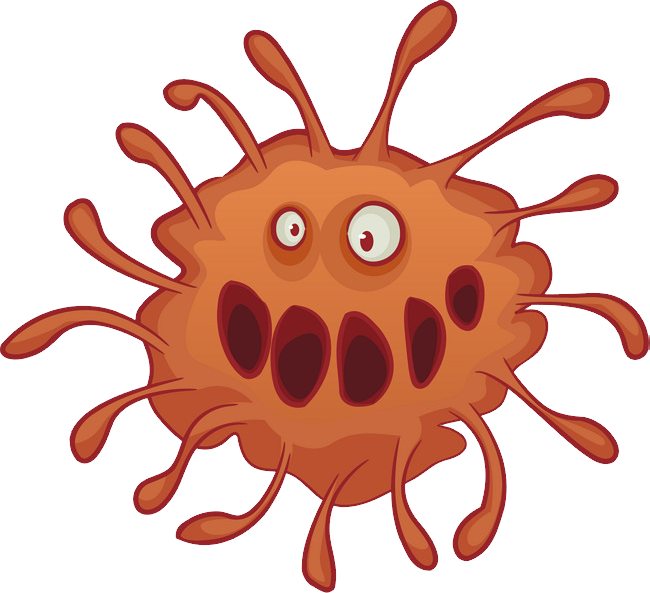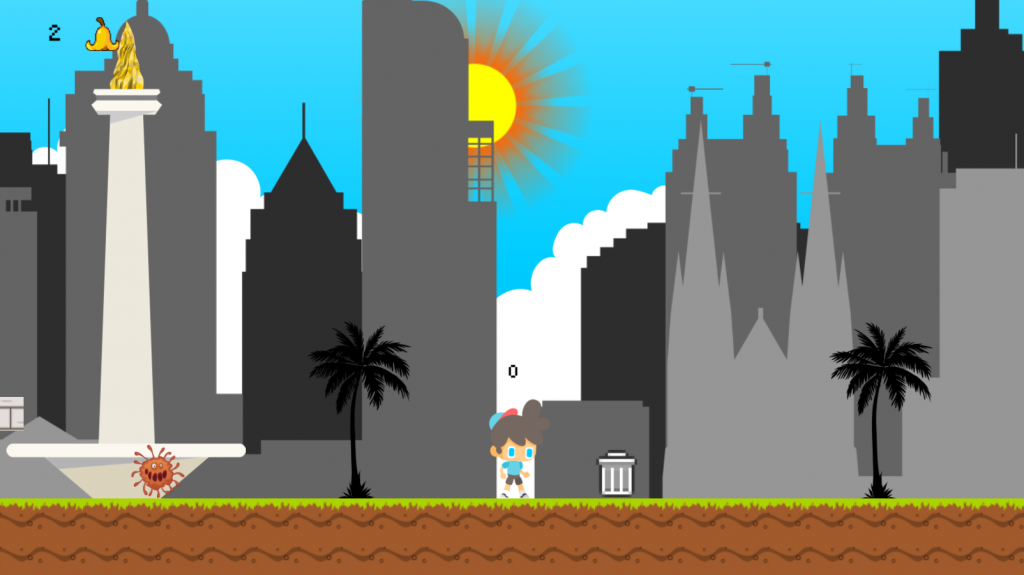Introduction
“Trasher” is a 2D puzzle-platformer games created for the game project in Multimedia and Human Interaction Course in my programming major. The following picture shows the main menu of the game.

It consists of 3 tap-able buttons:
- Level Select – It will take player to a menu consisting a list of levels.
- Option – it will take player to setting menu where player can change music sound and SFX sound level.
- Quit – quit the game

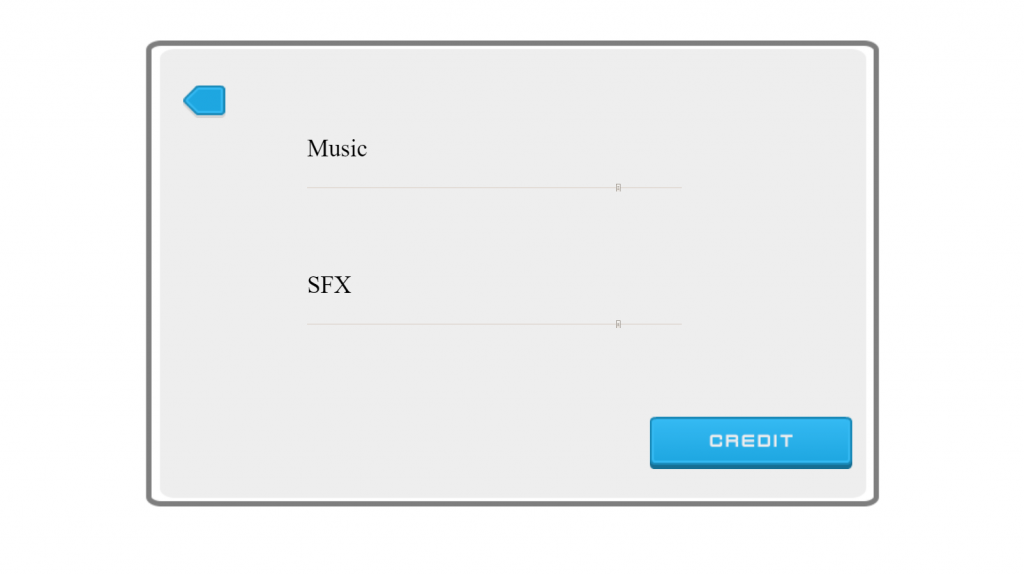
Purpose
The game serves purposes to remind people of environmental hygiene and to expand knowledge about various of Indonesia landmarks.
Objective
In order to pass into the next level or to win the game, a certain objective needs to be achieved, that is by collecting all the banana peels scattered through out the platform and put into the trash bin located somewhere at in the platform.
Controls
The controls in “Trasher” game is very simple, there are only a few of them:
- UP_ARROW = jump
- LEFT_ARROW = move left
- RIGHT_ARROW = move right
- DOWN_ARROW = get one level down
- Space_bar = pick up object
- M_key = put down object
Game Mechanics
There are a few things to note before playing the game,
- The more the objects held by player, the lower the player can jump. So, in order to jump to higher place, objects need to be dropped somewhere first.
- The trash bin will be opened once the player collected all the banana peel and hold them altogether. Once the player hover on the trash bin, player completes that level and taken to the next level.
- Once player reached the last level and completes it, player will be taken back to main menu.
Enemies
There are a number of enemies put in the game, the number depends on the level of the game. The enemies are in the form of virus, they will move towards player if player is close to them. The level will be restarted when player touches the virus.
Levels
For the first finished result of the game, there will be only 3 levels including tutorial as the first level.

As the title “Tutorial” describes, level 1 will show player how to interact with the game which includes controls, game mechanics, objectives, and introducing enemies. Player usually will spawn at the left side of the platform and the finish point is at the right side of the platform. A message will appear on the screen as player walks to the right.
Each levels in the game has its own uniqueness, that is the background of the game which represents various landmarks in Indonesia. Level 1 has a background of Monas and scenery of Jakarta skyscrapers . Level 2 has a background of temple in Bali. Level 3 has a background of Bogor Palace.

Bali Temple

Bogor Palace
Assets
“Trasher” has both self-made assets and free assets from internet. The details can be seen in the following list,
Internet assets:
- Virus : https://freepikpsd.com/wp-content/uploads/2020/02/coronavirus_PNG-Cartoon.png
- Banana peel: https://www.pinterest.com/pin/83175924361433587/
- Trash bin: https://www.pngwing.com/en/free-png-nhvgc
- Coconut Tree: https://www.kindpng.com/imgv/hRhhx_coconut-tree-png-white-palm-tree-silhouette-transparent/
- Player: https://www.gameart2d.com/the-boy—free-sprites.html
- Bogor Palace: https://www.vecteezy.com/vector-art/193012-bogor-indonesia-postcard-vector
- Bushes and clouds: https://pngimage.net/bali-vector-png-1/
- Background music: https://opengameart.org/content/platformer-game-music-pack
- SFX: https://www.zapsplat.com/?s=walk&post_type=music&sound-effect-category-id=
- SFX2: https://freesfx.co.uk/Category/Footsteps/409
- Pusab font: https://www.fontsquirrel.com/fonts/Pusab?q%5Bterm%5D=pusab&q%5Bsearch_check%5D=Y
Self-made assets:
- Dirt
- Grass-Dirt
- Stone brick
- Monas
- Jakarta Skyscrapers
- Bali Temple Building
- Sky Background
Game
link:
https://www.dropbox.com/s/a1h4ywoorsr4k0f/Trasher.exe?dl=0